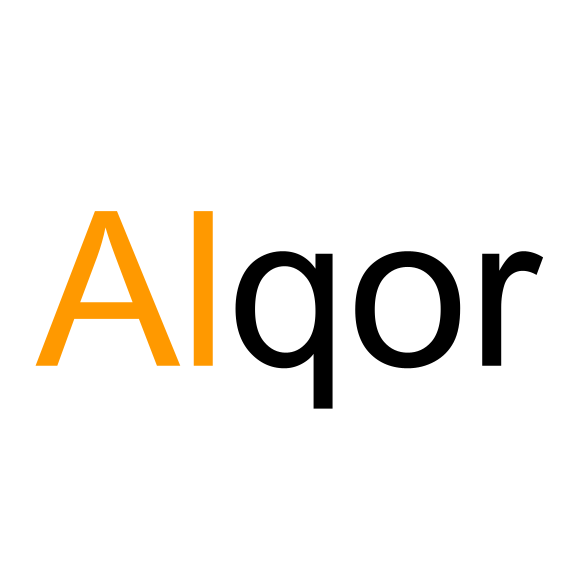Some basic concepts for quantum machine learning
This is the second part of our beginners guide to quantum machine learning. In the last part we introduced some basic notions of classical supervised learning, on which we will build up on. In this tutorial, we will discuss some basic ideas behind quantum machine learning. Hereby, we focus on classifiers, which are part of the big class of supervised (deep) learning algorithms.
The notebook is structured as follows:
- We introduce the learning task of classifying data points
 with labels
with labels 
- We introduce the circuit structure and the cost function.
- We provide simple training
- We test the performance of the circuit.
We will always focus on simplicity throughout this tutorial and leave the more complex discussions to the extensive literature.
# only necessary to have all the required packages installed !pip install qiskit !pip install pylatexenc
A simple learning task
For simplicity we will start out with a simple problem, where each data set has only a single variable and extend it later to higher dimensional data sets.
from typing import Union, List
import numpy as np
import matplotlib.pyplot as plt
from tqdm import tqdm
np.random.seed(1)
x = np.random.uniform(-np.pi, np.pi, 100)
y = 1.0 * (abs(x) > np.pi / 2)
f, ax = plt.subplots()
ax.plot(x, y, "o")
ax.set_xlabel("input value")
ax.set_ylabel("label")

The task will then be to predict the label ![]() from the input value
from the input value ![]() . To get started we have to divide the data set into a training part and a test part:
. To get started we have to divide the data set into a training part and a test part:
- On the training set we will optimize the algorithm to achieve the highest possible accuracy in predicting the label.
- On the test set we will test the performance of the algorithm with data it has never seen.
- The usual problem is here to find a good balance between a sufficient amount of training data, yet leaving enough test data to have a statistically significant test.
from sklearn.model_selection import train_test_split
x_train, x_test, y_train, y_test = train_test_split(
x, y, test_size=0.20, random_state=42
)
f, (ax1, ax2) = plt.subplots(1, 2, figsize=(15, 5), sharex=True, sharey=True)
ax1.plot(x_train, y_train, "o")
ax1.set_xlabel("input value")
ax1.set_ylabel(" given labels")
ax1.set_title("training data")
ax2.plot(x_test, y_test, "o")
ax2.set_xlabel("input value")
ax2.set_title("test data")

A first algorithm
It is now time to set up the algorithm for the training. Given that there are only two labels, we can directly work with a single qubit. The algorithm is then of the following structure:
- Prepare the initial state.
- Apply a parametrized circuit with parameters
 that depend on the input
that depend on the input  .
. - Read out the label from the measurement of the qubit.
In the simplest of all cases, we might then just apply a single qubit rotation with the angle ![]()
from qiskit.circuit import QuantumCircuit, Parameter
from qiskit import Aer
sim = Aer.get_backend("aer_simulator")
theta = Parameter(r"theta")
qc = QuantumCircuit(1)
qc.rx(theta, 0)
qc.measure_all()
qc.draw("mpl")

We can now look at the performance of the code with some randomly initialized weight in predicting the appropiate label.
def get_accuracy(
qc: QuantumCircuit, weight: float, xvals: List[float], yvals: List[int]
) -> Union[float, List[int]]:
"""
Calculates the accuracy of the circuit for a given set of data.
Args:
qc: the quantum circuit
weight: the training parameter
xvals: the input values
yvals: the labels
Returns:
The accuracy and the predicted labels.
"""
pred_labels = np.zeros(len(xvals))
accurate_prediction = 0
for ii, xinput, yinput in zip(range(len(xvals)), xvals, yvals.astype(int)):
# set the circuit parameter
circuit = qc.assign_parameters(
{theta: weight * xinput},
inplace=False,
)
# run the job and obtain the counts
job = sim.run(circuit, shots=1000)
counts1 = job.result().get_counts()
# obtain the predicted label on average
if "0" in counts1:
pred_label = 1 * (counts1["0"] < 500)
else:
pred_label = 1
pred_labels[ii] = pred_label
if yinput == pred_label:
accurate_prediction += 1
return accurate_prediction / len(yvals), pred_labels
weight = 0.8
accuracy, y_pred = get_accuracy(qc, weight=weight, xvals=x_train, yvals=y_train)
false_label = abs(y_pred - y_train) > 0
x_false = x_train[false_label]
y_false = y_pred[false_label]
print(f"The circuit has an accuracy of {accuracy}")
f, ax = plt.subplots()
ax.plot(x_train, y_pred, "o", label="predicted label")
ax.plot(x_false, y_false, "ro", label="false label")
ax.legend()
The circuit has an accuracy of 0.9

Training
To improve the performance of the circuit, we have to train it. This basically involves the minimization of some loss function as a function of the circuit parameters ![]() . In this example we can simply calculate the accuracy of the circuit as a function of the weight and obtain its minimimum.
. In this example we can simply calculate the accuracy of the circuit as a function of the weight and obtain its minimimum.
weights = np.linspace(0, 2, 50)
accuracies = np.zeros(50)
for ii, weight_val in enumerate(tqdm(weights)):
accuracy, y_pred = get_accuracy(qc, weight=weight_val, xvals=x_train, yvals=y_train)
accuracies[ii] = accuracy
opt_weight = weights[accuracies.argmax()]
f, ax = plt.subplots()
ax.plot(weights, accuracies)
ax.axvline(opt_weight, color="C1", label="optimal weight")
ax.set_ylabel("accuracy")
ax.set_xlabel("weights")
ax.legend()

We can now test the accuracy on the optimal value of the weights again to obtain.
accuracy, y_pred = get_accuracy(qc, weight=opt_weight, xvals=x_train, yvals=y_train)
false_label = abs(y_pred - y_train) > 0
x_false = x_train[false_label]
y_false = y_pred[false_label]
f, ax = plt.subplots()
ax.plot(x_train, y_pred, "o", label="predicted label")
ax.plot(x_false, y_false, "ro", label="false label")
ax.legend()
print(f"The trained circuit has an accuracy of {accuracy:.2}")
The trained circuit has an accuracy of 1.0

Test
Having finished the training, we can test the circuit now on data points that it has never seen.
test_accuracy, y_test_pred = get_accuracy(
qc, weight=opt_weight, xvals=x_test, yvals=y_test
)
false_label = abs(y_test_pred - y_test) > 0
x_false = x_test[false_label]
y_false = y_test_pred[false_label]
print(f"The circuit has a test accuracy of {test_accuracy:.2}")
f, ax = plt.subplots()
ax.plot(x_test, y_test_pred, "o", label="predicted label")
ax.plot(x_false, y_false, "ro", label="false label")
ax.legend()
The circuit has a test accuracy of 1.0

Outlook for supervised learning
In lesson, we studied some basic concepts like training and classification for an extremely simple case.
- In the next lesson, we will see how deeper circuits allow us to learn more complex dependencies between input and output.
- The extension towards higher dimensional inputs allows us to look into more complex tasks like image processing.